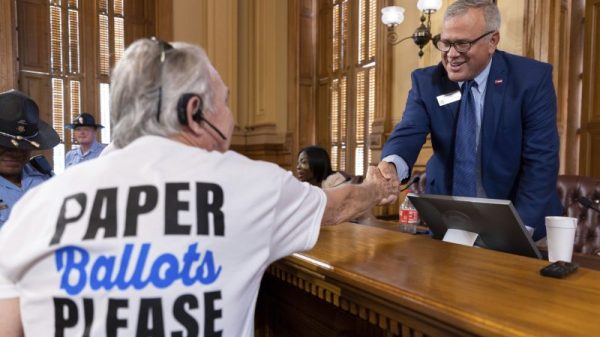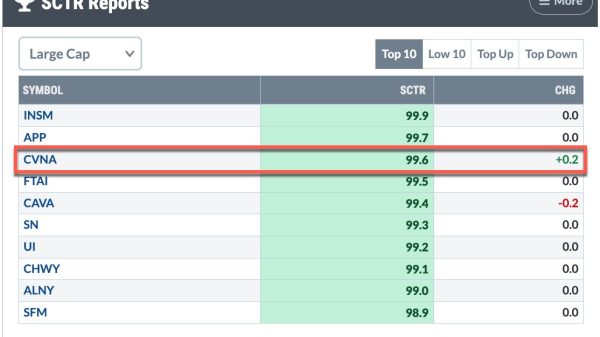I’m something of a hoarder when it comes to interesting facts — I’ll see something online or in a photo, and a small voice in my brain says, “You’ll be able to use that reference somewhere, somehow. Save it so you can find it later!” Which is fine if it’s just a line or two of text, but what if that info is within an image — a photo, say, or even a drawing?
Luckily, back in 2021, Apple introduced a feature in iOS 15 called Live Text, which makes it possible for iPhone users to grab text, email addresses, phone numbers, and more from images. Live Text works with both handwritten and typed text and supports a variety of languages.
Once you’ve captured text from an image, you can paste it into a document, an email, a text message, etc.,…