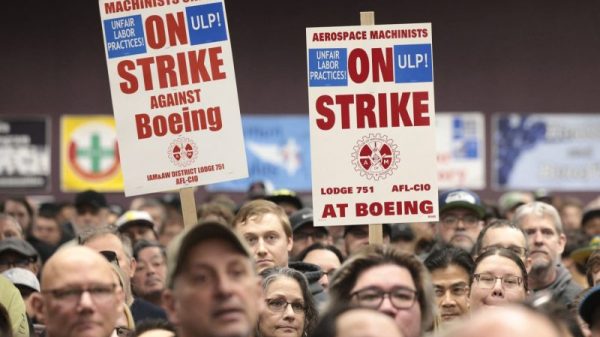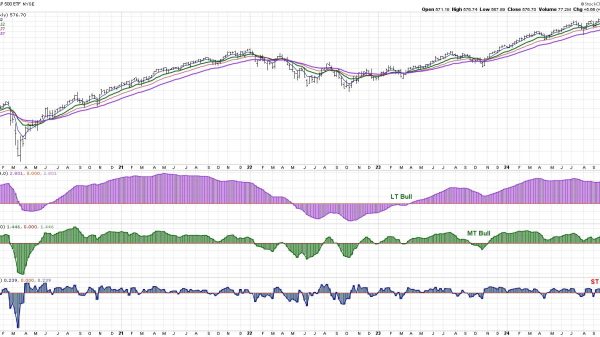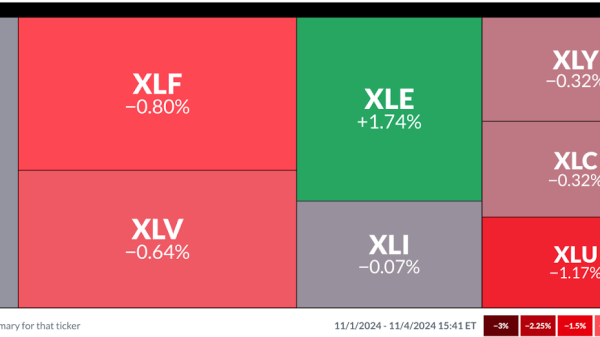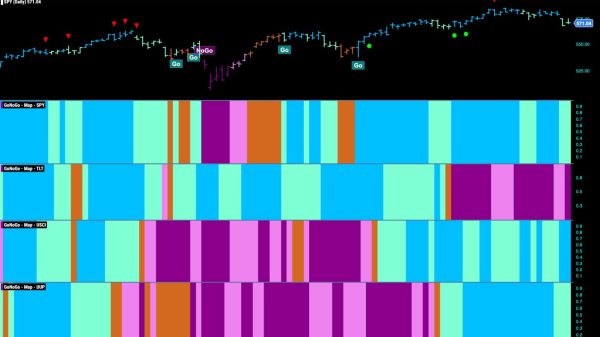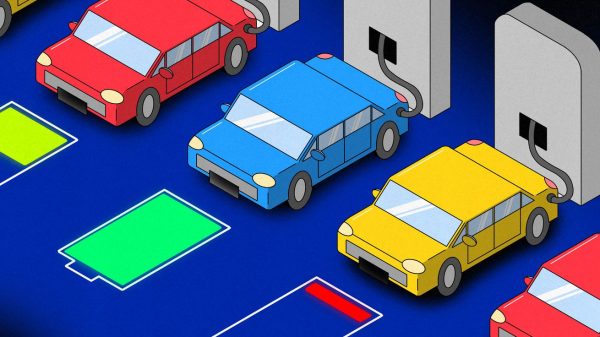Apple’s new Mac Mini looks like someone hit the Mac Studio with a shrink ray, and I love it. But there is at least one, uh, hot-button issue: you have to reach underneath it to power it on. If that bothers you (and you’re not into flipping it upside down so it looks like it’s wearing a little hat), you can automate when it starts up and shuts down by creating a power schedule. I’ll tell you how.
There are plenty of reasons you might want to do this. I did it on my MacBook Air because I don’t use it that often, and I got tired of opening its lid only to find a dead laptop. Someone else might want their computer to wake up in the middle of the night to perform scheduled backups. Others might need to shut down their Mac for business…