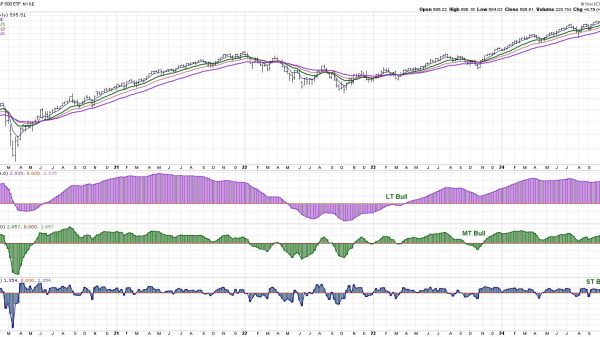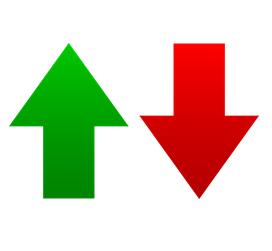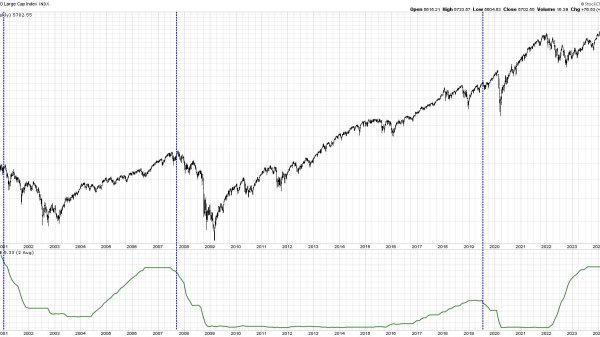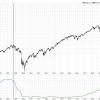With iOS 14, Apple introduced the ability to set your sleep schedules in the Health app. The feature itself isn’t too complicated. You figure out how many hours you ideally want to get every night, then set a scheduled bedtime and wake time that suits that goal.
Of course, you could always just set up a one-time or repeating alarm within the Clock app. The main reason why you’d opt for a sleep schedule instead is that it allows you to set a specific goal and more easily automate a sleep routine. For example, you can automatically launch the Sleep Focus mode at your scheduled bedtime and set up sleep reminders. If you use an Apple Watch or another sleep tracker / sleep app, you can also get notified whenever you meet or exceed your sleep…